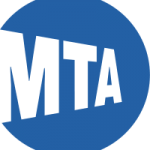 Being both a transit nerd and an iPhone user, I’ve tried out a bunch of iPhone apps to help me make the best of my New York City transit experience. There are 51 iPhone apps listed on the MTA’s website, but there’s little indication which ones are good and which are bad.
Being both a transit nerd and an iPhone user, I’ve tried out a bunch of iPhone apps to help me make the best of my New York City transit experience. There are 51 iPhone apps listed on the MTA’s website, but there’s little indication which ones are good and which are bad.
Keep in mind that I’m strictly a subway user, so I haven’t had occasion to test any of the bus-related apps.
Top App: ExitStrategy NYC
 The main purpose of ExitStrategy is to tell you what subway carriage you should board so that when you disembark, the exit you want is right in front of you. It lets you use the time spent waiting for a train to position yourself optimally on the platform. For instance, if you’re taking the downtown F and getting off at my stop (Carroll Street), you want to get on the last carriage, because the President Street exit is at the back of the train.
The main purpose of ExitStrategy is to tell you what subway carriage you should board so that when you disembark, the exit you want is right in front of you. It lets you use the time spent waiting for a train to position yourself optimally on the platform. For instance, if you’re taking the downtown F and getting off at my stop (Carroll Street), you want to get on the last carriage, because the President Street exit is at the back of the train.
ExitStrategy is extremely well-designed. Just click on any station on the map, choose a direction (uptown or downtown) and it’ll show you a pictogram of the train at the platform in question, with all the exits labelled. The headlights on the train are a nice touch, showing you which direction the train is moving.
Pros: In addition to its basic functionality, the app also comes with copies of the high-resolution neighborhood maps that you find posted in a station. The bus maps are a nice touch, too.
Cons: The maps can be slightly buggy when zooming in or out. Sometimes the app won’t redraw the maps to the right zoom level, leading to fuzziness, which is particularly annoying with the neighborhood maps. Also, the overall map used is from June 2010, so it doesn’t reflect system improvements. For example, Lawrence St. station on the R line now connects directly to Jay St./Metrotech on the A/C/F, and as of Fall 2011, the B only makes express stops in Brooklyn on its way to Brighton Beach.
 NextStop shows a countdown clock for any given station telling you how soon before the next train(s) is/are scheduled to arrive. Obviously, it’s just an estimate based on the average inter-arrival rate of trains, but it should give you a rough idea, especially late at night when trains are infrequent, whether you should boot it to the station or stay at the bar for another fifteen minutes (to give a real-life example).
NextStop shows a countdown clock for any given station telling you how soon before the next train(s) is/are scheduled to arrive. Obviously, it’s just an estimate based on the average inter-arrival rate of trains, but it should give you a rough idea, especially late at night when trains are infrequent, whether you should boot it to the station or stay at the bar for another fifteen minutes (to give a real-life example).
Pros: The app includes a location detector, so if you’re in an unfamiliar area and you want to know what stations are nearby & when the next trains are scheduled to arrive, you can ask the app to just “Use My Current Location”. The app also includes an up-to-date copy of the MTA’s map from October 2011 thereby incorporating the changes to R and B/Q service I alluded to above.
Cons: The “Alerts” and “Advisories” functions seem to be broken. Also, you can save Favorites (line, station and direction tuples) but you can’t edit their parameters nor the name; you can only delete them and start over. Finally, there’s no coordination with planned work, so the app might tell you that a train is about to arrive at a station at which there’s no current service.
CityTransit is mainly a subway map with a few extra frills on the side, like a “Lines” feature where you can see a list of all the stops on a particular line and whether the stops are serviced all the time. It also has a service advisories tab, where it queries the MTA’s website for current service advisories affecting any line you choose.
Pros: Map zooming is smooth, unlike ExitStrategy. Also, the main user interface is well-designed, with the four main features as buttons along the bottom: Maps, Lines, Locate, and Service.
Cons: The application hasn’t been updated since October 2010, which means that it uses the outdated June 2010 map. This also affects the “Lines” feature. The service advisories feature could also use some improvement, partly because the MTA’s Service Status feed is a godawful mess of unnecessarily-escaped HTML character entities and therefore could use some cleaning up by app developers. Also, the app costs $2.99, which I don’t think is good value for an app that has these issues.
 HopStop is actually an all-purpose route planner; you can use it to plan your trip by walking, taxi or bicycle as well. It does a reasonably-good job at planning subway routes, taking into account any construction (not sure how they do this as I can’t see any API on the MTA’s developer website that provides this info). The route planner walks you through your trip step-by-step and shows walking maps to and from your starting and ending stations respectively.
HopStop is actually an all-purpose route planner; you can use it to plan your trip by walking, taxi or bicycle as well. It does a reasonably-good job at planning subway routes, taking into account any construction (not sure how they do this as I can’t see any API on the MTA’s developer website that provides this info). The route planner walks you through your trip step-by-step and shows walking maps to and from your starting and ending stations respectively.
Pros: Good route planner, perhaps the only one out there that’s usable on-the-run.
Cons: The user interface for inputting start and end is quite clunky, with text fields for the addresses plus two dropdowns each for the “Area”. Also, the text fields don’t use the iPhone’s autocorrection feature, so you must enter the address precisely — quite a challenge if you’re walking down the street and in a hurry. Finally, the walking maps are really ugly; they look like they’re generated from MapQuest.
MetroCalc is a nifty app that’ll let you determine how much money to add to your MetroCard in order to make the final balance divisible by $2.25 (or really, whatever fare you decide, e.g. Express Bus = $5.50). The app’s needed because the MTA gives you $0.70 bonus for every $10 you add to your MetroCard, so to avoid odd balances, you need something that’ll solve the equation money_to_add = (2.25 * rides – initial_balance) / 1.07 such that rides is an integer. (I imagine the author just uses a lookup table.)
Pros: Does what it’s supposed to, and it’s free. Enter the amount of money you have left on your MetroCard and the app tells you what to add to it.
Cons: Mismatch between the app’s user interface and what the MetroCard vending machine shows as the “final” balance. This isn’t really the app’s fault, because the final balance shown on the MetroCard machine doesn’t include the bonus, whereas the app does. (See the illustrations below.)




















